Car chops
F!!! I can't even change paint color. I am the worst Chopper ever! Nice work.
Someone has to tell me how you guys do it, layers, channels what? I don't know how to use any of those...
Someone has to tell me how you guys do it, layers, channels what? I don't know how to use any of those...

__________________
Looking to buy or sell Real Estate, give me a call.
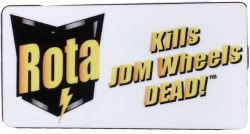 http://liberty-vip.com Flush ≠ VIP. Spread the word in 2012
http://liberty-vip.com Flush ≠ VIP. Spread the word in 2012
Looking to buy or sell Real Estate, give me a call.
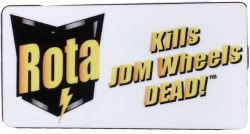 http://liberty-vip.com Flush ≠ VIP. Spread the word in 2012
http://liberty-vip.com Flush ≠ VIP. Spread the word in 2012
desurate, hue/saturation(check colorize), then adjust to your liking.
Thats for a very basic color change.
3drwhore has another way of doing it too.
Thats for a very basic color change.
3drwhore has another way of doing it too.
__________________
^um yeah, thanks for the help, but I don't even know where to find those and what if I only want to change the color of the car not the whole pic ( ie rims, tires windows etc?) Thanks
__________________
Looking to buy or sell Real Estate, give me a call.
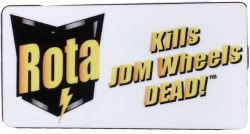 http://liberty-vip.com Flush ≠ VIP. Spread the word in 2012
http://liberty-vip.com Flush ≠ VIP. Spread the word in 2012
Looking to buy or sell Real Estate, give me a call.
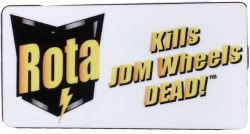 http://liberty-vip.com Flush ≠ VIP. Spread the word in 2012
http://liberty-vip.com Flush ≠ VIP. Spread the word in 2012
copy background layer > ctrl + shift+ U (takes all color from picture) > image > adjustments > variations..
then adjust to your liking.
then you can use the pen tool and select things you dont want that color and hit delete.
then adjust to your liking.
then you can use the pen tool and select things you dont want that color and hit delete.
Last edited by 3drwhore; 06-01-2007 at 09:30 AM.
Sweet thanks man, I'll be trying this later.
__________________
Looking to buy or sell Real Estate, give me a call.
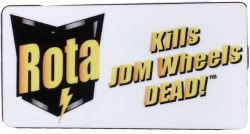 http://liberty-vip.com Flush ≠ VIP. Spread the word in 2012
http://liberty-vip.com Flush ≠ VIP. Spread the word in 2012
Looking to buy or sell Real Estate, give me a call.
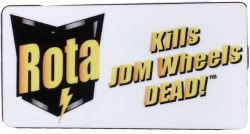 http://liberty-vip.com Flush ≠ VIP. Spread the word in 2012
http://liberty-vip.com Flush ≠ VIP. Spread the word in 2012









