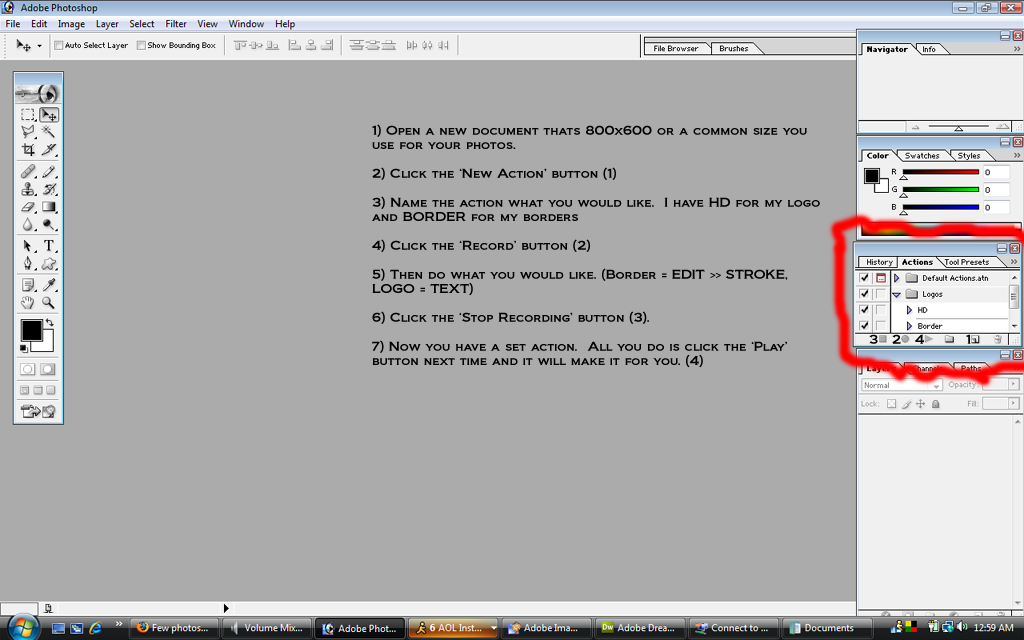*** Photoshop Help Thread ***
Windows Key + 'r' -> type 'fonts', press enter -> Drop down the menu, click 'Install new font' -> browse to your font, select it, click ok.
That should do the trick. You can usually (but every once in a while it doesn't work) do it with photoshop open and it will let you use the new font immediately.
Hope that helps, let me know.
That should do the trick. You can usually (but every once in a while it doesn't work) do it with photoshop open and it will let you use the new font immediately.
Hope that helps, let me know.
Instead of the font being a TTF, it's coming in as a PS file so when I go to install a new font, it doesn't recognize it. Make more sense?
__________________
__________________
Dammit....they aren't. I dunno. I'll play with it more today if I get a chance and see if I can figure it out.
I DL that torrent thing and I'm hoping I did it the right way...dunno. Guess I'll find out in 29 days LOL
I DL that torrent thing and I'm hoping I did it the right way...dunno. Guess I'll find out in 29 days LOL
__________________
I think I got the font thing worked out....now there's a new problem LOL
I did a sig for one of the girls on another forum. I did a transparent background all that jazz, looked great. JPG puts a white background on it? FTL
Did I just "Okay" through all the saves and not see something that would of kept it transparent?
I did a sig for one of the girls on another forum. I did a transparent background all that jazz, looked great. JPG puts a white background on it? FTL
Did I just "Okay" through all the saves and not see something that would of kept it transparent?
__________________
I think I got the font thing worked out....now there's a new problem LOL
I did a sig for one of the girls on another forum. I did a transparent background all that jazz, looked great. JPG puts a white background on it? FTL
Did I just "Okay" through all the saves and not see something that would of kept it transparent?
I did a sig for one of the girls on another forum. I did a transparent background all that jazz, looked great. JPG puts a white background on it? FTL
Did I just "Okay" through all the saves and not see something that would of kept it transparent?
It always saves the transparent parts as white. I just create a layer underneath the image that is the same color as the forum skin.
If you are having a hard time guessing the proper color, you can always take a screen shot of the area where the sig will be, save it, load it into PS while you are doing the sig, then use the eye dropper tool to get the color.
Hope that helps.
great thread, very informative 

__________________

2007 Ford Mustang GT/CS Manual
K&N CAI
Flowmaster Super 44 Axle-backs
Bamachips 87 Performance / 89 Torque / 93 Race Tune

2007 Ford Mustang GT/CS Manual
K&N CAI
Flowmaster Super 44 Axle-backs
Bamachips 87 Performance / 89 Torque / 93 Race Tune